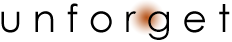You can push one notification per day (24 hours). When the user opens unforget (browser or the app), they will be shown a bell icon with the standard red badge with a counter which indicates that there are new notifications.
1.
Create a JSON file with notification data, and put it somewhere on your web server.This way we ensure that you are a server owner. For example if your server is www.example.com, you can put notify.json at the domain root so that it is visible as https://www.example.com/notify.json. The JSON file contains two pieces of information: notification title and corresponding link. The title cannot be more than 255 bytes long. Here is an example of a unforget notification file.
{
"title": "Check out our latest news!",
"link": "http://www.example.com/latest_news/"
}
2.
Tell us that there is a new notification at your site. For example type, https://www.example.com/notify.json in the field below.

You can test how it all works by bookmarking your own page and creating a push notification. If you need to remove your latest notification sent in the last 24 hours, submit another one with an empty title.